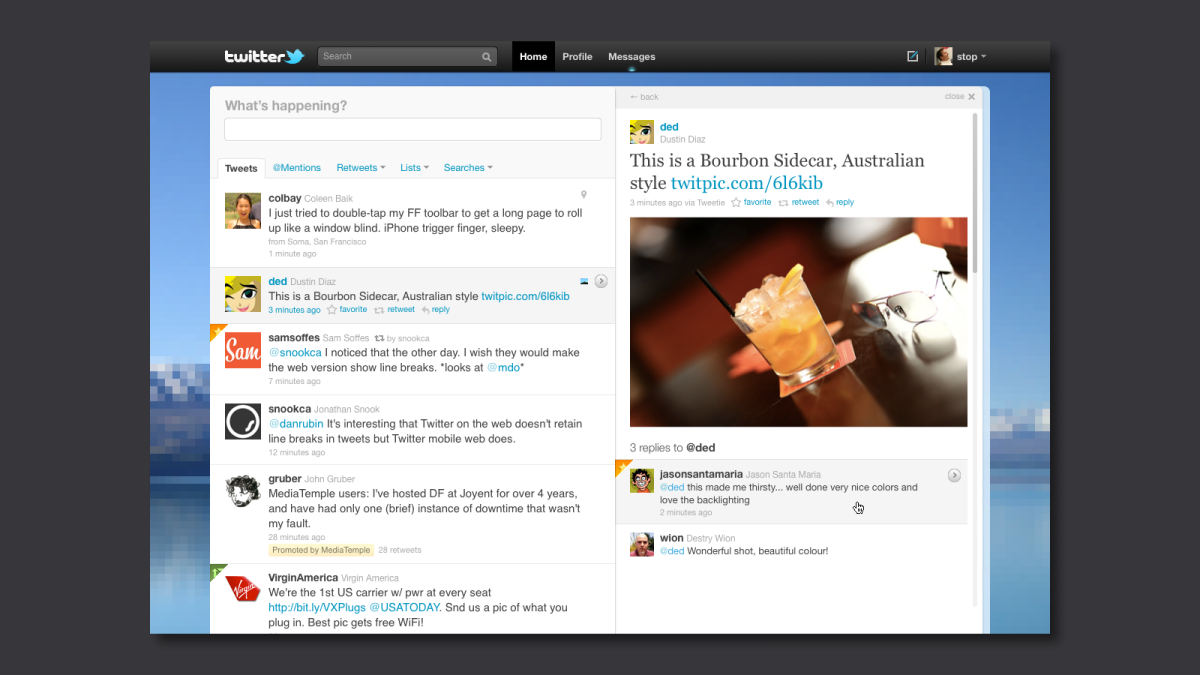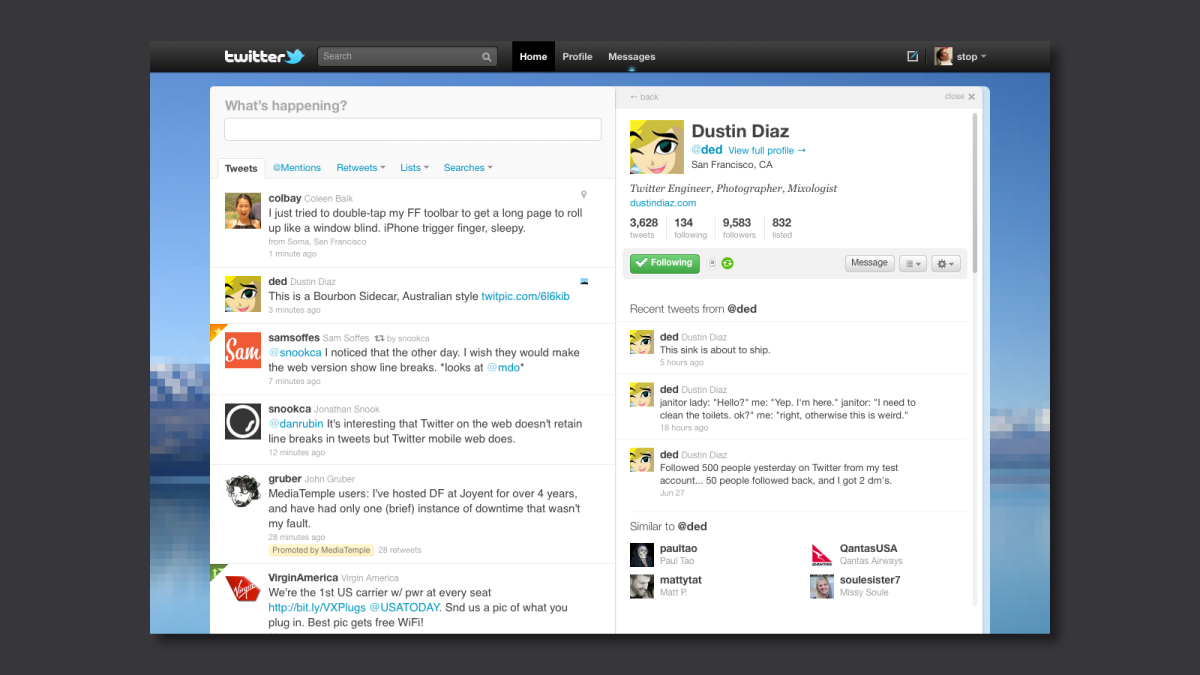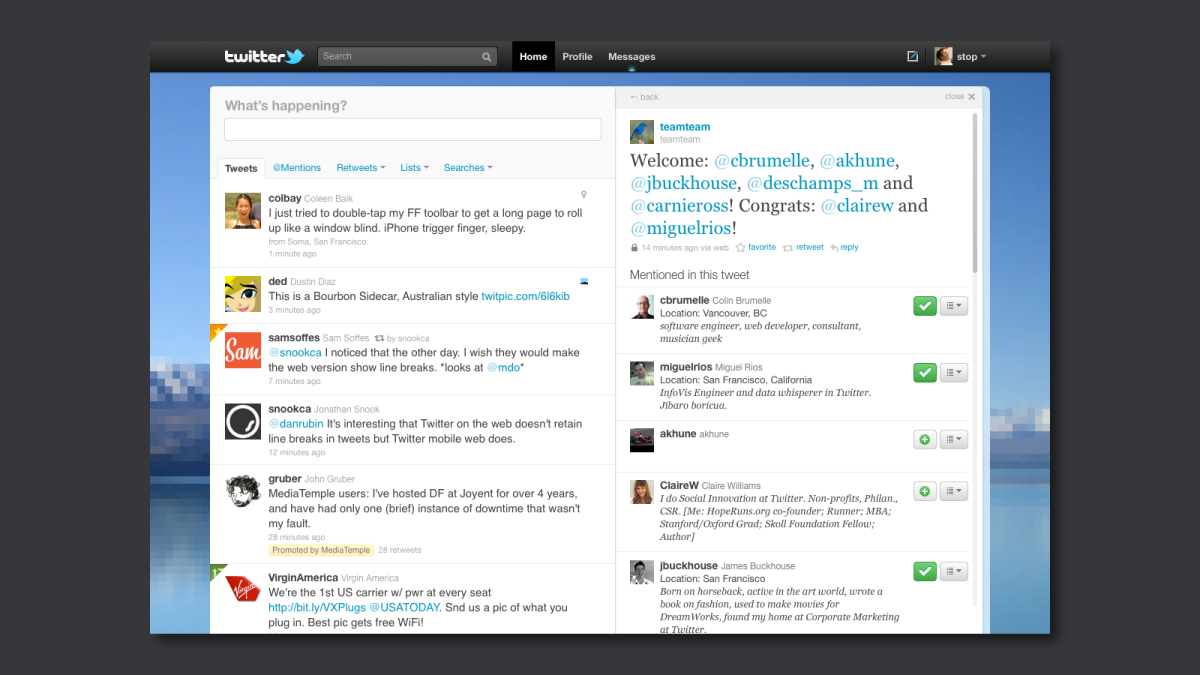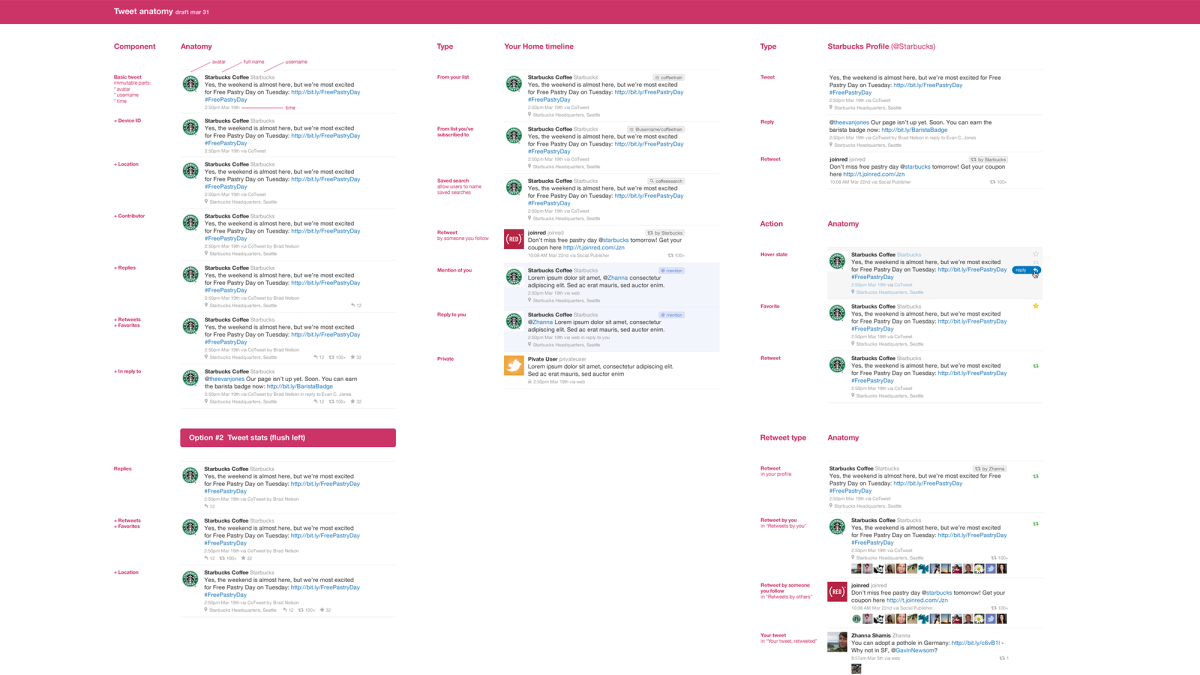#NewTwitter
A new Twitter
The mobile app ecosystem was still in its infancy during Twitter’s early years. Even though Twitter had roots in SMS text messaging, before mobile apps gained widespread adoption, Twitter was typically accessed using a desktop web browser.
As Creative Director, I led a team in 2009 on a redesign of Twitter’s web client (twitter.com). Code-named Phoenix internally, at launch, the redesign became known as #NewTwitter. It was the first significant overhaul of Twitter’s design since its launch.
#NewTwitter was well-received and universally praised for huge improvements in utility, user experience, and aesthetics over its previous design. It rolled out slowly over a period of weeks so we could ensure nothing broke. Over those first few weeks of the rollout, users were begging for access to the new design.
Presented here is the invitation that was sent to press and media personalities inviting them to a surprise #NewTwitter launch event.

A new Home
For #NewTwitter, we introduced a refined home timeline with new tweet anatomy, easy access to alternative views including mentions, lists, and profiles, and the first search bar integrated into the core experience. (Up until this point, search was an isolated experience that required visiting a separate subdomain.)
A new Details Pane
#NewTwitter introduced a novel new way of quickly viewing expanded details in a pane that slid out to the right from the main timeline. This Details Pane allowed viewing photos in tweets, mini profiles, and lists of users mentioned in each tweet, all without needing to leave the home timeline. After launch, we added videos, music playlists, app store pages, event summaries, and product previews with buy buttons to the Details Pane.
A new Profile page
We designed a #NewTwitter Profile page offering the same functionality of an expanding Details Pane for viewing tweets and embedded media. The new Profile page also displayed topics associated with that profile, people followed by and following that account, and recommended similar accounts to follow.