Photo Gallery Templates available
Since describing and pointing to my photo galleries back in January this year, I received lots of positive feedback, requests for the templates, and questions asking when they’d be available. Since the galleries are a personal, non-paying hobby, they took a back seat to other more pressing projects. In my spare time for the past several months, I made lots of additions and tweaks to the gallery pages. Meanwhile, I also started generalizing the templates, keeping in mind that I might eventually make them publicly available some day. That day has finally come.
 Since describing and pointing to my photo galleries back in January this year, I received lots of positive feedback, requests for the templates, and questions asking when they’d be available. Since the galleries are a personal, non-paying hobby, they took a back seat to other more pressing projects. In my spare time for the past several months, I made lots of additions and tweaks to the gallery pages. Meanwhile, I also started generalizing the templates, keeping in mind that I might eventually make them publicly available some day. That day has finally come.
Since describing and pointing to my photo galleries back in January this year, I received lots of positive feedback, requests for the templates, and questions asking when they’d be available. Since the galleries are a personal, non-paying hobby, they took a back seat to other more pressing projects. In my spare time for the past several months, I made lots of additions and tweaks to the gallery pages. Meanwhile, I also started generalizing the templates, keeping in mind that I might eventually make them publicly available some day. That day has finally come.
Templates now available
Without putting too much fanfare into this, I’m proud to inform anyone interested that the MT version of my Photo Gallery Templates are finally available for download. Detailed instructions accompany the documentation on the download page. Even better, the design and templates are licensed under a Creative Commons license. So use and modify to your heart’s content!
Features
If you haven’t seen the galleries since I launched them, take a look whenever you have time and poke around. As I stated above, I’ve made a few changes and additions since launching that better fit my vision of what I wanted in self-hosted galleries. Some of the newer features that I really like:
- Originally, comments were confined to a popup window because I didn’t want them cluttering gallery space. Recently, I pulled the comments back inline on the Individual Photo page, and implemented some scripting that hides comments unless the visitor chooses to show them. The toggled comment setting is remembered from page to page.
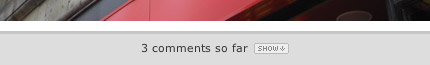
 The comment form is only shown when requested.
The comment form is only shown when requested.- Any number of photos can be marked as “favorites” that also show up in a separate Favorites gallery.
- The Remote Rollover effects used to navigate among photo pages are more subtle than what I started with.
 And they also work in IE/Win now, albeit the rollover image used is a little different for IE
And they also work in IE/Win now, albeit the rollover image used is a little different for IE - Mark any gallery as “
hidden“, preventing it from appearing on index pages and feeds. A convenient low-security way to share galleries among a smaller subset of people than the entire world. 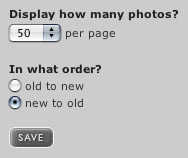 Visitors could originally choose how many photos are shown per gallery page. Now they can also sort the order of photos new-to-old or old-to-new.
Visitors could originally choose how many photos are shown per gallery page. Now they can also sort the order of photos new-to-old or old-to-new.- RSS 2.0 feeds were added for Recent Photos, Recent Galleries, and Recent Comments, and a there’s a feed for each individual gallery.
No PHP available?
Mid-way through the evolution, I also created a non-PHP version of the templates for those without access to PHP. The non-PHP version is in addition to the light-weight PHP-enabled version I already used. Despite a few limitations caused by not having use of PHP, I discovered little programmatic tasks that could be accomplished by creatively combining MT plugins. So there’s an option between the faster-building PHP-enabled templates, or the non-PHP HTML only templates for those who can’t or don’t want to use PHP. Both sets are included in the template package. The HTML version produces the exact same gallery pages, minus a couple of small features like gallery sorting.
Auto-creating title images
Another consideration in releasing to the public: Not everyone might have the time (or want to take the time) to manually create the large and small title images appearing in my own galleries. So I introduced the option to either MANUALLY-CREATE title images like I do, or have them AUTO-CREATED for you. AUTO-CREATED title images come, by default, from the most recent photo posted to that gallery, or you can choose a specific photo from that gallery instead. For those that still want to create title images MANUALLY, I include my Photoshop files in the template package to use as a base for new title images.
Compatibility
Because of some of the newer tags and structure used in the templates, they require Movable Type version 3 or higher. In addition to publishing existing galleries with my current install of MT 3.17, I’ve also been testing with the betas of MT 3.2. The templates work flawlessly in all the recent betas. I was a little worried in early beta stages, since Photon stopped communicating with MT. But later betas (b4+) fixed the problem, and Photon now happily exports to MT 3.2. Just in time for the imminent final release of MT 3.2.
If you upgrade and use the Photo Gallery Templates, make sure you see the note under Photon Setup about a new API Password.
On the length of documentation
Yikes, I know. I still can’t believe how long that docs page is. I decided to write fairly detailed setup instructions just to be clear. Those of you who know MT well will breeze through it. Those who don’t will have a step-by-step guide to walk you through getting everything configured correctly. The documentation could be cut in half if Six Apart implemented one of my latest wish-list items: Template export/import.
Imagine how cool it would be if one person could get a weblog configured with all the right templates (including Archive File Mappings), export everything to one file, then make that file available to other weblogs (and other people) for automatic import. A few ticks of some checkboxes, and one click of a button, and the weblog is automatically configured with all the new templates.
The list of required MT plugins (15 in total, plus 2-3 more optional) might be a little intimidating for anyone who’s never installed a plugin before. But they’re really easy to install since “installing” basically means copying to your MT plugin directory. Instead of simply listing the required MT plugins, I also provide a link to 6A info and developer download pages, and a brief explanation of how each plugin is used.
There’s an Entry API section for anyone who might find or know of non-Mac/Photon options for exporting photos to MT. And a set of FAQs round out the docs.
Enjoy
As mentioned above, the design and templates are licensed under a Creative Commons license. So you’re free to use these templates however you wish. If you find value to the design, the templates, or anything contained within, I’d love it if you came back to the download and docs page to donate lots and lots of money. I’ll appreciate anything you give. I can’t guarantee any kind of support. But if you have a question, or find a bug, I’ll try to find time to address it in the coming weeks.
Taking a cue from software developers, I’ve been incrementing version numbers and keeping track of changes and additions I make along the way. Mostly for my own sanity. But they might also benefit you, so you know what the latest version number/date is, and of what it consists.
The documentation has plenty to digest, so no need to say anything more here. Enjoy. Cheers. And thanks for your support.

